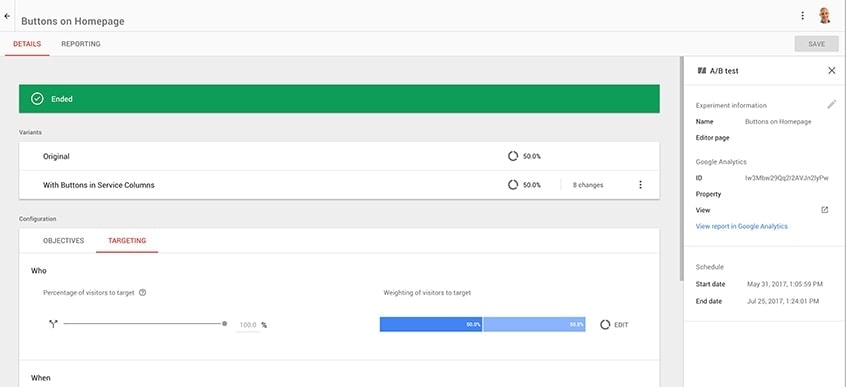
Ever wonder whether a different hero image on your homepage might reduce your bounce rate? Or whether a different headline might connect better with your audience and boost conversion rates? If you have, then A/B testing may be a good option for you. A/B testing, or split testing, allows you to pit 2 or more different versions of your website against each other at the same time for similar visitors to see which performs better based on goal metrics you choose.
How it Works
For an example of how this works, let’s say you have noticed a low conversion rate on your homepage. After analyzing the page and user behavior on site, you realize that the call to action (CTA) on the page may be the cause of the lackluster engagement. You determine that a redesign of this element in particular could help retain visitors to your homepage and increase conversion rate on the page.
Hypothesis: Your call to action is contributing to the low homepage conversion rate.
Prediction: Tweaking some design elements around the call to action will boost conversion rate on your homepage.
So, you come up with 2 potential redesigns for your homepage. The first redesign option differs from the original homepage in that it uses a larger font size for the CTA heading, making the call to action more prominent. The second redesign option differs from the original homepage in that you use a contrasting background color for the CTA section to make it stand out from the rest of the page. The trouble is, now you can’t decide which one is the better design. This is where A/B testing comes in!
Now, in this example, we actually have 3 versions of our homepage: the original (Variant A), the first redesign (Variant B) and the second redesign option (Variant C).
We can set up the experiment so that 1/3 of visitors to your site will be directed to each of the 3 Variants, or we can choose which specific subset of your site visitors are included in the experiment. Whatever you choose, you can track the behavior of users in each experimental group to determine whether participants viewing Variant A, B or C were more likely to convert. Once you have gathered enough data to make a determination, you can conclude the test and remove the losing variants in favor of the variant that led to the highest conversion rate increase. You might even decide to do a second experiment to further improve your CTA (and your conversion rate!) depending upon your results.
Expert Tip
Like any informative experiment, A/B testing works best when you manipulate one variable at a time. This way, you can pinpoint exactly which design element is driving the change in user behavior.What You Can Test
Anything on the page can be manipulated for A/B testing. From headlines and body copy to images and testimonials, anything you think may affect visitor behavior can be tweaked and tested to optimize your pages.
Google recently announced an integration of Optimize with AdWords, which means you can now create and test custom landing pages to improve the performance of your AdWords marketing campaigns.
What Results You Can Expect
Using A/B testing, you can expect to decrease bounce rates and increase conversion rates across all pages of your website, meaning more revenue for your business. It’s truly an incomparable tool for optimizing every aspect of every page of your website.
How to Get Started
Google Optimize is a free, easy-to-use tool for A/B testing. Use Optimize visual editor to create new variants of your website pages that incorporate simple changes to text and images on your website – no coding knowledge required! Optimize also gives you the option to target certain segments of your customers to be included in the experiment. Once you’ve collected enough data surrounding user behavior, you can use your Google Analytics data to statistically compare which variant of your website performed best. When you’ve concluded your testing and are satisfied with one of your variants, you can deploy it and start reaping the benefits of an optimized website.
Courtney Turrin is VP of Data Science at Xponent21. Our company engineers digital experiences that delight visitors, attract new leads, increase conversions, and reduce operational overhead. If you want help designing, building and testing your website to optimize its utility as a tool for conversion, reach out to us.

