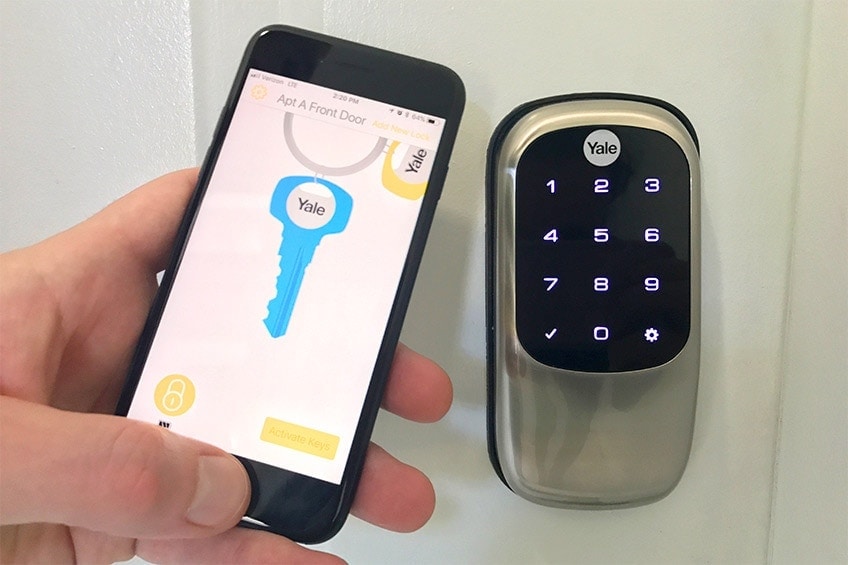
With revenue from mobile apps approaching $77 billion in 2017, it’s no wonder everyone and their brother has an idea for a mobile app. Open the app store and you’ll find millions of individual apps – something for everyone and something for every task. Some of these apps are making the tasks in the physical world more digital, while others are creating entirely new experiences that shape the way we interact with the world around us.
When it comes to making money, app makers are all over the place. The mobile gaming market makes a ton of revenue off of ads, but they have also created a slew of in-app purchases that addicted gamers are more than happy to pay for in order to unlock additional game play. Outside of the mobile gaming world, app makers are creating real value and charging app users real money for the services they provide.
This article was written as a case study on how NOT to monetize your mobile app, as we’ve seen all too many apps that charge a lot of money while not really creating enough value. Moreover, as app makers create apps that are designed to interact with the physical world, there is an added onus to properly inform customers of how exactly the app will work to create value and what the app costs in the long run.
In an effort to be transparent, I’ll share that what I’m outlining below is a serious critique of one single app based on a very frustrating experience I had. I hope it will help to shape the way you think about monetizing your own mobile app – and I also hope that the company that created this app will respond with changes. Here goes.
The Background
A couple of months ago, I decided to replace all of the locks on my duplex with electronic locks. Since each of these locks can cost upwards of $250, I did a ton of research. I was looking for a lock that had a mobile app that could be used to provide access to tenants and contractors. I ended up settling on a lock from Yale Security, the Yale Assure bluetooth lock. I bought five locks, one for the main entrance and one for each of the entry doors in our two units. The locks cost around $165 each on Amazon. The physical installation was fairly simple as was the setup of the lock on the keypad and integration with the app itself. That’s when everything went sideways.
What Went Wrong
After installing the first lock, I created a key on the mobile app and provided access to the key to my wife. I proceeded to install the rest of the locks. The plan was to add new keys as I went, but when I got to the second lock (the main entrance lock) and started creating keys for our tenants, we ran out of complimentary keys in the mobile app. As it turns out, the app only gave five total complimentary digital keys before you had to purchase them for $1.99 each. But this was the first time we learned about the cost, despite hours of researching this product and others. Fortunately, we can still program passcodes to unlock the doors and that’s what we’ve done. No one in our duplex uses the mobile app to unlock the doors, and I won’t give Yale Security $1.99 per key to use this feature.
Our Analysis
After my rather frustrating experience with these locks (and getting no real response from Yale Security after reaching out on Twitter), it appears to us as if someone at the company said, “we can make a ton of money if we sell digital keys in a mobile app that unlocks our locks!” But whoever was responsible for creating the product made revenue their number one priority and forgot to think about the customer experience. That’s our take anyway.
Throughout our total experience, we identified several things that Yale Security did wrong when they launched their mobile app (and the physical products that use them).
- First and foremost, $1.99 is probably not a bad price to pay to be able to issue digital keys remotely (it sure beats driving to the hardware store and paying for a copy), but Yale’s problem was that nowhere in their marketing materials did they make mention of the $1.99 fee – even though the lock was marketed as working with their mobile app. The only way to know there is a fee (beyond the 5 complimentary keys) is to have had the app installed already (and run out of keys). But who is going to install the app when they haven’t even purchased a lock that can use it?
- I was curious to know if they revealed this $1.99 fee anywhere outside of the app, so I went and downloaded their PDF, I scoured their website, I looked at the packaging, and carefully read the instructions. The only place that we could find the fee mentioned was inside the app. Their website does indicate that the app comes with five keys, but the reference is tiny and unclear. Another page talking about their Assure series of locks makes no mention of the limitation. The quickstart guide for their mobile app makes no mention of the limitation or the fee.
- Additionally, we don’t think anyone thought about the fact that someone might be purchasing more than one of these locks. In my case, we bought five total locks, but the app only gives five free keys, regardless of how many locks are installed. Simply adding a lock to your installed app counts as using one of the complementary keys. My household consists of my wife and myself and our tenants are a young couple. Just the one lock on the main entrance would have taken four of our five total keys, rendering the bluetooth feature on the other locks useless if we didn’t pay up.
- Had I wanted a lock with just a simple keypad code, I could have bought another lock from the same company for around $90, a $75 per lock savings. Not only do I feel like the purchase was a bait and switch, I spent significantly more for a feature that I wouldn’t get to use unless I shelled out MORE money to the company.
- Overall, we think Yale Security failed to think through the entire customer experience. From our perspective, their motivation was to get into the app economy and start making some easy money (mobile apps are extremely inexpensive to operate; once an app is built, minimal hosting fees are about all an app owner can expect to pay outside of rolling out updates to improve the app over time), but they didn’t think about how this would look from the customer perspective – or what happens when someone purchases multiple locks.
- The worst failing that Yale Security had in my experience was to not address my complaint. I reached out on Twitter and was pleased that someone responded asking for my model number. I thought we might get somewhere, they would consider the issue I was having and perhaps issue some more complimentary keys. Though when I replied with my model number and followed up two more times, no one ever responded to my messages.
In the end, I decided to keep the locks installed because it was a decent amount of work to install them and it would be a bigger pain to return them all to Amazon. I’m also hopeful that Yale Security will wake up and smell the beans and make improvements that give my new locks the functionality that they promised in their marketing.
How to Improve
It’s not too late for Yale Security to turn this app into a real money maker, but they have to look at it from the entire product experience, not just the app by itself. Yes, selling keys on the fly is a great way to monetize a mobile app, but if the app is one of the major selling points of the core product, ensuring that customers know that they’ll have to pay extra is important. Here is what we would change:
1. Include the per key fee in marketing materials. $1.99 is a low price to pay for a digital key that you can issue from anywhere. (Imagine having an emergency plumbing problem and you need to get the plumber in as soon as he arrives, but you’re at work. Or you forgot to leave a key for the dog sitter, but your pup really needs to go out at lunch time.) They could likely turn this into a selling point whereas now, it appears they are hiding it. Is it perhaps because someone thought it will be a deterrent for purchasing the locks?
2. Include more complimentary keys. Think of all the keys one might want to issue: a key for the neighbors who look over the house when you’re away, one for each of the members of your family, a key for the babysitter, a key for the handyman, keys for visiting relatives. The keys get used up pretty quickly, so why be so stingy? By giving out more complimentary keys, users will become accustomed to using the feature and will be more inclined to pay for additional keys when they run out.
3. Increase the number of complimentary keys commensurate with the number of locks a customer purchases. Imagine how angry I was when I found out that I couldn’t issue a digital key to each of the people who lived in our duplex – because we bought TOO MANY locks. I should have been rewarded for purchasing more locks, not punished.
4. Listen to customer complaints and respond in a timely manner. If you’re going to create a mobile app, you’re going to have to provide support for users if you want them to be happy – especially if you’re charging money for its functionality.
In Closing
Is there real money to be made in the mobile app market? You betcha. Can you manufacture physical products that have added value when you pair them with a mobile app? As sure as night follows day. Is it important to evaluate the experience users will have before putting an app to market? Whether or not you do will be the key to your success or the missing brick that will make it all crumble.
As you think about the experience your mobile app users will have, put yourself in their shoes; think about the multiple scenarios that might exist and think through the steps, transactions, time needed to interact, ease of use, value created and everything else you possibly can. Test the app with real users and turn their feedback into improvements. Listen to your customers when they express frustrations. Figure out where you will make the most money (on the product you sell or on in-app purchases). Which way will provide the best experience for your users? How does this impact the price of the product and the price of in-app purchases?
If you think through all of these things and try to plan for them, you’ll improve the outcomes across the board. You may learn that your business model isn’t as efficacious as you originally thought, but wouldn’t you want to know that before you invest your money in getting the app off the ground and into the smartphones of your users?
Will Melton is the founder and president of Xponent21. Our company engineers digital experiences that delight, drive revenue and increase operational efficiency. If you want help designing, building and marketing your mobile app – as either a stand-alone service or to integrate with one of your existing products – reach out to us.

